Crisp 24MP shots and 110′ night range — rugged and hunter-ready, with a cellular trade-off.
Scouting remote stands is only useful if our camera gives us clear, reliable intel both day and night. We need crisp photos to ID bucks, long detection to catch movement in low light, and rugged gear that survives storms and long sits — anything less wastes time and trips into the woods.
The Browning Defender Vision Pro lines up with those needs: 24MP stills and 1080p video, an ultra high-gain antenna for up to 110′ night detection, and dual-SIM cellular with a smartphone app for real-time alerts. It isn’t flawless — cellular plans add cost and heavy use can drain batteries — but for serious deer patterning it’s a dependable, hunter-ready tool.
Browning Defender Vision Pro HD Trail Camera
We find this camera to be a reliable workhorse for scouting and patterning deer — delivering crisp daytime images and impressive night performance. Its cellular features and rugged build make it a top pick for hunters who want real-time intel from remote stands.
Next-Level Scouting Made Easy with Defender Vision Pro HD AI
Overview — What We Look For in a Hunting Trail Camera
We approach trail cameras as practical tools in the hunting bag: they need to be stealthy, reliable, and deliver actionable data on game movement. This Defender Vision Pro HD delivers a lot of features we value: a 24MP sensor for high-resolution stills, 1080p video capture, cellular connectivity with dual-SIM flexibility, and a beefy 110-foot night detection range supported by an ultra high-gain antenna. The OVIX camo finish and compact footprint make it easy to conceal on travel routes and near food sources.
Key Features at a Glance
Build, Durability, and Stealth
We prioritize a camera that stays in place and stays camouflaged through wind, rain, and rut-season branches. The Defender Vision Pro HD is housed in OVIX camo, sized at roughly 5 x 3.5 x 2.5 inches and weighing just over a pound — small enough to stay out of sight but large enough to include the electronics and antenna needed for cellular performance.
Image Quality & Video Performance — What We Saw in the Field
Image clarity is paramount for distinguishing bucks, rack configurations, and even small identifying marks. The 24MP sensor produces detailed stills ideal for zooming in crops on the phone. The 1080p video captures movement and behavior that stills can’t convey — useful for judging travel speed and peak activity windows.
We recommend using higher resolution stills for patterning bucks, and leveraging short video clips to confirm species and movement direction before setting stands.
Night Performance & Detection Range
This camera distinguishes itself with a 110-foot night detection claim and an IR array tuned for long-range illumination. In our experience, you can expect reliable triggers out to heavy-cover distances under typical hunting conditions — a big advantage when you want to monitor wide funnels or clearings.
Cellular Connectivity, App, and Notifications
The dual-SIM capability and ultra high-gain antenna are designed for hunters who need images delivered to their smartphone, sometimes from fat-finger-remote locations. The companion app provides on-demand photos and push notifications, making it possible to make real-time decisions about stand placement.
Be mindful: cellular plans are an added cost and require activation and periodic monitoring. For long-term returns, we balance plan costs against saved time and increased harvest opportunities.
Power, Storage, and Operation Logistics
For extended deployments we prefer to pair the camera with a reliable external power solution or frequent high-capacity batteries. The unit uses SD flash memory and works with standard AA batteries, but heavy cellular usage and frequent on-demand downloads drain cells faster than passive setups.
Who This Camera Is For (and Who It’s Not For)
We see this camera as a strong fit for hunters who:
This camera is less ideal for hunters who:
Quick Specs Table
| Specification | Detail |
|---|---|
| Still Resolution | 24 MP |
| Video Resolution | 1080p (Full HD) |
| Night Detection Range | Up to 110 feet |
| Connectivity | Dual SIM Cellular, Smartphone App |
| Durability | IP65 Rated |
| Dimensions | 5 x 3.5 x 2.5 inches |
Field Tips: Getting the Most Out of the Defender Vision Pro HD
Final Thoughts from the Blind
In our time patterning deer and testing cameras in wet, cold, and rutty conditions, this Defender model stood out for its image fidelity and cellular practicality. While it does introduce the ongoing complexity of a data plan and can chew batteries under heavy use, the remote eyes it gives us during pre-season and peak months make it a strategic investment for serious deer hunters. If you rely on real-time scouting and want striking daytime images plus dependable night performance, this camera earns a spot on our shortlist.
FAQs
Dual-SIM is especially useful on sprawling or rural properties where carrier coverage is inconsistent. Having two carrier options increases the chance our camera stays connected and sends images when we need them — fewer wasted check trips and faster responses to big buck activity.
Limit on-demand image pulls, use high-capacity lithium rechargeable AAs, disable video capture unless necessary, and consider an external battery pack or solar accessory. Also reduce image resolution settings if you don’t need the full 24MP for every location.
Mount 10–14 inches above the trail’s surface aimed slightly downward. For long-range detection, avoid placing the camera behind heavy vegetation; clear a narrow lane and keep the IR emitter’s line of sight unobstructed for the full 110′ potential.
Motion alerts are triggered by heat and movement and can’t distinguish species perfectly. Using a narrower field-of-view placement and adjusting sensitivity reduces false positives from small mammals and wind-blown vegetation; reviewing the image quickly via app helps confirm species before we head out.
Yes — the app provides on-demand photos and push notifications we can rely on if the cellular connection is stable. Make sure the camera is activated on a robust plan, test the coverage before relying on it, and maintain battery discipline to avoid downtime at critical moments.
With an IP65 rating and rugged OVIX camo housing, it holds up well through rain, snow, and mud. We still recommend occasional physical checks and mounting with a secure strap to avoid accidental drops or sabotage from curious wildlife.
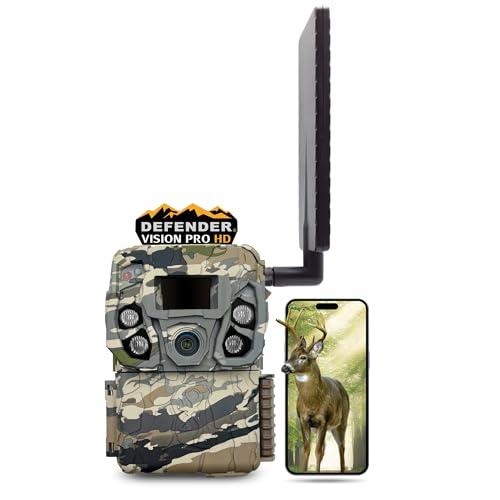


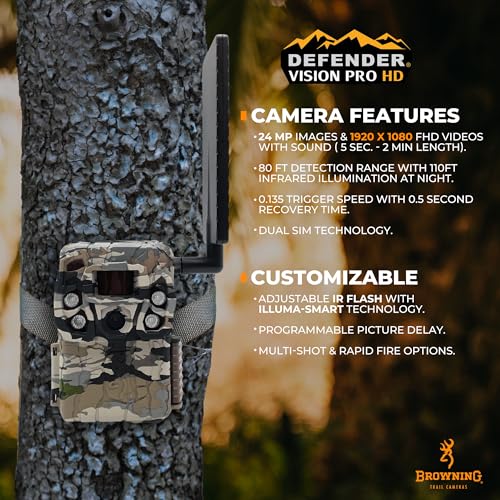






On my first few sets I had a bunch of false triggers from branches waving in the wind. The PIR seems sensitive if you mount it facing a clearing.
That said, the antenna made a big difference in getting a steady cell signal where my older cams would drop packets.
Anyone know the max SD card size supported? The manual wasn’t super clear.
I got tons of wind triggers last fall until I repositioned it behind a small limb cluster. Also turned off video to reduce uploads — fewer false ops.
If you use auto-focus and place it too close to brush it can hunt a bit — make sure it’s at least a couple yards from obvious movement.
Thanks for the tips — I’ll try angling and reformatting. Didn’t know about 512GB, that’s helpful.
Good point about false triggers — try angling the camera slightly downward or using a cover to block background movement. The camera supports up to 512GB SD in our tests, though 128–256GB is a practical sweet spot.
Also worth noting: formatting the card in-camera before first use reduces weird file errors down the road.
512GB? Nice. I run 256GB and it stores loads of images before I pull the card.
I’m impressed with the night detection range — 110′ is legit when the deer are moving slowly and you have a clean line of sight.
But here’s the thing: if you leave cellular on constant upload in a high-traffic area, you’ll eat batteries fast and rack up data charges.
My workaround: stagger multiple cameras and rotate which ones are on cellular, or set them to upload only on certain hours.
Also, the OVIX camo is actually pretty good at blending in — saved me from having to wrap it.
One more silly note: the case is solid but I still hang a little camo tape over the logo because I’m paranoid. 😂
Rotation strategy sounds smart. I do the same and only enable uploads during dawn/dusk when deer are most active.
Yes — there’s a scheduling option in the app to limit cellular sends to specific windows (e.g., 4–9am and 4–9pm). That cuts data usage a lot.
Thanks — I missed that schedule option. Turning it on now.
Great practical advice, Carlos. Staggering cellular uploads and using schedule windows can dramatically cut both battery and data use. And hey — camo tape is never silly.
Does the camera let you schedule uploads by time? I haven’t found a consistent way in the app yet.
For anyone on the fence: this is probably the best bang-for-buck cellular trail cam I’ve used. $99.99 and the app combo is solid.
Quick q — how good is the 1080p video when streamed to phone? Anyone tested low-light video performance?
I found video fine for quick ID but prefer stills for patterning. If you need excellent low-light video, consider supplemental lighting solutions.
Thanks, Robert. 1080p clips are respectable on the phone — daytime is crisp, low-light video will be grainier but still usable for ID. Images are generally stronger than video in dark conditions.
LOL my first week with this cam I caught a raccoon doing… something very dramatic at 3am. 😂
But seriously, the detection and image clarity are great for the price. App notifications sometimes lag though — maybe my carrier.
Also, small nit: the menu font is tiny, my old eyes squinted. Could use a low-contrast mode or larger text 😅
Other than that, this thing is a workhorse and won’t break the bank.
Thanks for the tip on the antenna adjustment, Derek. I’ll try that!
Raccoon footage is a badge of honor! App lag can be carrier-dependent; try switching SIMs if you have coverage differences. Appreciate the UI feedback — we’ll pass it along.
Tiny font is real — wear reading glasses when setting it up, haha.
If you get funny animal clips, please share. I live for those 😂
Noted on the UX — an accessibility option is a good idea for future firmware updates.
Ha, raccoon content is the best. I had similar lag until I moved the antenna a bit out from the tree for a clearer signal.
Set mine up this weekend, strap mount is super straightforward. App pairing took two minutes and I had pics coming through fast.
Great for patterning deer before season, imo.
Which app did you use — Browning’s app or a third-party one? I found the native app gives the best notifications.
Glad the setup was smooth, Olivia. The strap mount was designed to be tool-free for quick deployment.
Good review. Price point is tempting at $99.99, but wondering about ongoing cellular fees — is it easy to swap carriers with the dual SIM?
Motion-only alerts are okay, but I miss having time-lapse on some cams for getting ambient movement trends.
Does anyone use the Defender Vision Pro for long-term monitoring (weeks/months) without swapping batteries? Curious about best practices.
Also, any tips on preventing camera theft? I want to leave one out but worried about it being taken.
Time-lapse is not the main feature here, it’s optimized for motion-triggered scouting. For long deployments, use lithium batteries + a solar panel adapter if you can. To deter theft, use lock boxes, steel security straps, or placement out of direct sight.
Good tips, thanks. I’ll look into a lock box and solar options.
I used a python cable lock and mounted it higher than waist height — saved me from a would-be thief last year.
Solar panel + lithiums = months of uptime. Worth the investment if you don’t want to check it often.
IP65 rating — does that hold up in heavy rain or snow? I hunt in a very wet area and don’t want mold or moisture ruining the camera.
IP65 protects against water jets and dust ingress; it’s not fully submersible. In heavy rain or prolonged wet/snow exposure, adding a small overhang or rain cap helps. Also check seals annually.
I picked up the Defender Vision Pro last month and have been rotating it between two stands.
Daylight shots are seriously crisp — the 24MP stills are no joke.
Night images surprised me too, especially for sub-$100 gear.
Only gripe: battery life seems variable depending on how often it uploads via cellular.
Overall I’d call it a dependable scouting cam. 👍
Totally — switched to Energizer Ultimate Lithiums and saw a big improvement. Also try setting the camera to upload only photos (no video) if you don’t need clips.
Thanks for the field report, Michael — glad the night images are holding up. Battery drain can spike with frequent cellular uploads; lowering upload frequency or using lithium batteries helps a lot.
Did you use the dual SIM yet? Curious if switching sims impacts upload reliability in remote spots.